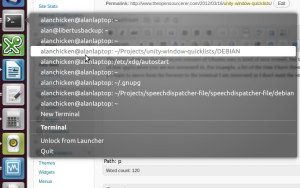The Unity desktop that the recent releases of Ubuntu uses is kind of nice overall, but there are some specific things that are really hard to do, one of which is finding and focussing on one window of a particular type of application when you may have many other windows of that application you are not interested in. For example, a lot of the time I have three browser windows, a few gedit editors and around ten terminal windows open. When I am doing something I am normally interested in one browser window, one editor and one terminal. If I want to move from the browser to the terminal I am interested in I don’t want the other 9 terminals popping up over the browser, I only want the one that relates to that browser.
What kind of makes sense to me is that you should be able to right click on the things in the launcher and see the list of windows and choose the one you want. Luckily Unity is quite extensible, there are APIs for adding quicklists to the launcher icons and there is enough information kicking about in dbus to find the window names and get callbacks to happen when things get updated like a window title changes or a window gets added or removed.
I put my thoughts together in a little python script, which I have now packaged and put in a PPA (which was harder than it sounds) so if the screenshot makes sense to you and you are running Ubuntu with Unity (2d or 3d) then you can install it with the following commands:
sudo apt-add-repository ppa:alanbell/unity
sudo apt-get update
sudo apt-get install unity-window-quicklists
Then log out and back in again to get a much more usable desktop if you tend to use lots of windows